# Plainwhite Theme
After surfing the NET for a while, I found that there were really a lot of people using Hux Blog Jekyll theme, which was a solid proof the theme stands out both visually and pragmatically. But as it seemed everyone’s using it, I thought it would be a loss of personality if I kept it as well. So I scrolled through the Internet and switched to @thelehhman’s Plainwhite. The theme itself was great, however, it’s so simple that I had to add manually many features, such as the search bar.
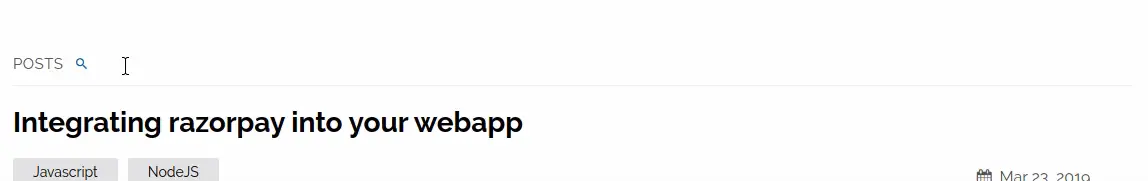
I have previously implemented search module on Hux Blog, so I had the experience. However, you can see that the Plainwhite theme is so minimalistic that I couldn’t decide where to hoist a search bar. Finally I decided to go with the posts label on the top of the page.
# Dropdown Not Working on Mobile Safari
My goal was to show the search bar and the results when I hover on the search sector, so naturally I thought of using CSS pseudoclass :hover & :hoverwithin to implement such animations.
# HTML
<li class="posts-labelgroup" id="posts-labelgroup">
<h1 id="posts-label" style="width: 50px;">posts</h1>
<div class="search-container">
<div class="search-section"><i class="icon-search"></i><input type="text" name="search" id="searchbar"
autocomplete="off" aria-label="search in posts"></div>
<div class="search-results" id="search-results" data-placeholder="NO RESULTS" style="display: none;"></div>
</div>
</li>
# SCSS
.posts-labelgroup {
// searchbar style
&:focus-within {
// searchbar style on focus
}
}
It actually worked on PC and Android browsers, but sadly it doesn’t when it comes to Mobile Safari – when I clicked the results in the dropdown, no redirect was triggered. It looks like clicking stuff outside the search bar canceled :focus and :focus-within, rendering my clicks on the results futile. That’s a bit weird for it only appears on Safari.
After going through some posts on line, I learned other developer suggests that :hover doesn’t really make sense on mobile devices, and recommends JavaScript alternatives to cope with such issues.
Alas, VSCode, here I come!
# Onclick “Sometimes Not Working”
I started with a simple onclick event adding focus-within class to the outer $labelGroup, hoping the class could help render the desired animation with CSS.
# JavaScript Excerpt
window.onload = function () {
// add click eventlistener
$labelGroup.addEventListener("click", function () {
// animation to expand search results
}, false);
$labelGroup.addEventListener("mouseleave", function () {
document.body.onclick = searchCollapse;
});
var searchCollapse = function () {
// animation to collapse search results
};
}
But when testing, I found that sometimes when I clicked $labelGroup, nothing happened other than the input getting focus. Shadows, search result dropdown and other animations didn’t work. I had to double click the search input to actually trigger the animation. The bug happens mostly when I switched to other browser tabs and went back. Though it’s not easy to trigger, it still bothers me, who is obviously an OCD patient.
# Try to Find A Workaround
I added console.log() to the callback of the click event, and it turned out that although the animation were not shown, the callback actually did get run. Most similar issues online didn’t have a running callback, so that made my issue even more mysterious. I tried numerous browsers and found that the issue wasn’t browser specific.
After trying hundreds of solutions I could find online, almost accidentally, I copied a chunk of code online, and I was astonished that the issue was gone! One will search high and low only to find it when one least expects to. The magic was with the e.stopPropagation().
# Dig Hard
I had to mention JavaScript Bubbling to better illustrate the issue.
<style>
body * {
margin: 10px;
border: 1px solid blue;
}
</style>
<form onclick="alert('form')">FORM
<div onclick="alert('div')">DIV
<p onclick="alert('p')">P</p>
</div>
</form>
When you trigger an event on an element, it would get passed to its parent elements (ancestors), all the way back to document.body, triggering the event on all of the elements on its way. The example above explains Bubbling well – when <p> is clicked, the click event on <p> would be triggered, then <div>, then <form>.
Then what does that have to do with my search bar issue?
Following was two examples, one with stopPropagation, one without. In the falty example, the JavaScript first adds a click event for input, shows a sting when clicked, and then added a mouseleave event to the input, which would attach a click event to outer div to cancel the string display.
The problem here is as follows: when your mouse moves in and out the input without clicking it, JavaScript will add the click event to outer div anyways. Now you click the search bar, the click event of input triggers and show the string, however, in a time of milliseconds, the event gets bubbled to the outer div and triggers its event to cancel the string display. Two canceling events were triggered so close that human eye could never notice neither one of them.
See the Pen stopPropagation by DotIN13 (@DotIN13) on CodePen.
Moving back to our blog search bar, when switching pages, the mouse was likely to pass the bar, creating a unwanted click event for the document.body. When switching back to the blog page, click on the search bar would trigger both the search bar and document.body events, canceling the effect of each other.
After getting to know the source of the issue, it would be easy to get rid of it. We just need to add a line of e.stopPropagation(); to the search bar click callback, in order to stop the bubbling when search bar gets clicked.
# Later
Of course, the issue had other possible solutions, for instance, place mouseleave in the search bar click event to make sure it only gets created after click, and add code to remove mouseleave on document.body.click.
Coding is special itself. It is always a open question. The boundary of such a question is the infinite creativity and imagination of mankind.